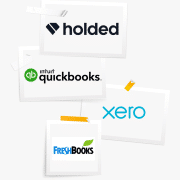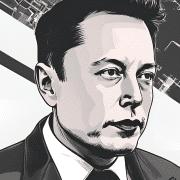AI Product Developer
If you’ve ever wondered how to unlock the full potential of ChatGPT, you’re in the right place. ChatGPT has revolutionized our interactions with AI, offering enhanced productivity, creativity, and problem-solving possibilities. However, to truly maximize the potential of this powerful tool, it is essential to understand its capabilities and employ effective strategies. This article will explore valuable tips and tricks to elevate your ChatGPT experience. From utilizing plugins and crafting effective prompts, leveraging browsing features, and analyzing transcripts, we will delve into the practical techniques that can help you unleash the full potential of ChatGPT.
Supercharge Your ChatGPT Experience with These Powerful Plugins

After teasing the public with plugins, OpenAI finally released them to the public, enhancing the ChatGPT experience. If you don’t know what plugins are, plugins are like additional tools in a toolbox, each serving a unique function that broadens the range of tasks that ChatGPT can perform. To access the plugins, you need to have a ChatGPT Plus subscription. Before accessing the plugins, you have to activate them via the Beta features offered by ChatGPT.
To activate Beta features, follow these instructions:
- Go to the lower left of your screen where your name appears, then click on the three dots.
- Next, click on settings, and in the settings tabs, you should see the beta features.
- Activate browsing with Bing and plugins in the beta features. Once you have completed these steps, you can find the plugins in the list under GPT-4.
- In this list, click on plugins to install the desired ones.
- Now you are ready to use ChatGPT plugins
Best Plugins
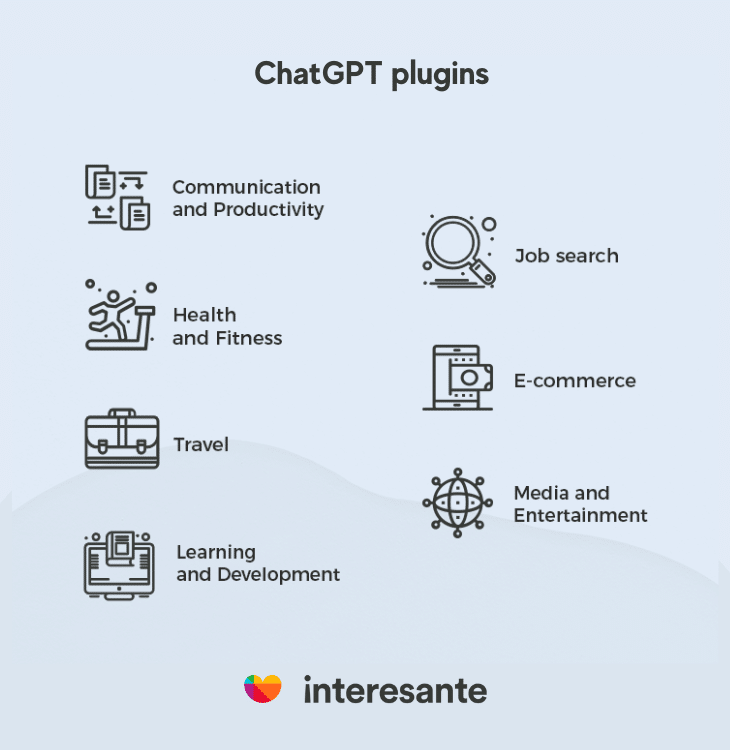
The following is a list of the most valuable plugins I have encountered. These plugins are categorized to help you easily find the ones that meet your needs. With technology’s continuous progress, the number and variety of plugins are expected to grow, each bringing unique offerings. To fully immerse yourself in ChatGPT plugins and discover the ones that best align with your requirements, I highly recommend exploring the ChatGPT Plugin Store. Here are some of the most valuable plugins available at the time of writing:
Communication and Productivity:
- Glowing: Send SMS messages to yourself. This plugin can be useful for reminders or to forward information.
- Show me: Creates diagrams for brainstorming ideas or other uses. It’s a great tool for visualizing complex information.
- Zapier: A powerful automation tool that connects your apps and automates workflows.
- Webpilot: Allows you to browse the internet and generate articles from URLs. This could be useful for research, content creation, and more.
Learning and Development:
- Photorealistic: Creates prompts to create AI images. This could be an artistic or learning tool for those developing their digital art skills.
- Yabble: Used for generating insights on market research.
- Wolfram Alpha: A computational knowledge engine that uses AI for answers to a wide variety of questions.
- Edx: Provides access to the best courses. This plugin brings the world of MOOCs (Massive Open Online Courses) to your fingertips.
- Voxscript: Enhance your browsing experience with the ability to seamlessly explore YouTube transcripts, financial information, and conduct Google searches all in one place.
- Golden: Get current data from companies all around the world.
- Portfolio Pilot: AI investing guide: portfolio assessment, recommendations, answers to all financial questions.
- AskyourPdf: Search and ask questions to any pdf you like.
Health and Fitness:
- Planfit: Provides tailored workout instructions with videos. This plugin could serve as a personal trainer, guiding fitness routines.
Job Search:
- Ambition: Used to search for jobs. This could be a tool for job hunting, with potential features like resume help, interview prep, or job posting notifications.
Travel:
- Klook: Klook is a travel service booking platform.
- Kayak: Known as a travel search engine, this plugin might help you find flights, hotels, car rentals, and more.
- Xpedia: Xpedia is an alternative to Kayak and Klook to explore cities, booking flights, hotels, car rentals and activities worldwide.
E-commerce:
- Coupert: Find the best coupons online.
- Instacart: Provides a platform for grocery delivery and pick-up services.
Media and Entertainment:
- Tasty: Access to all of Tasty’s database for your favorite recipes.
- PlaylistAi: Used to create playlists on Spotify based on prompts.
While plugins can undoubtedly enhance your productivity, it is essential to note that the specific capabilities of each plugin may not always be known upfront. However, you can quickly gain insight into the exact functionalities of a plugin by utilizing the following prompt:
What can the [plugin name] plugin do? Output a table with every available function and capability, a second column for a simple yet comprehensive explanation, and a third column with clear example prompts showing off the plugin's full capabilities within GPT-4.ChatGPT will generate a comprehensive table outlining the plugin’s functions and capabilities by inputting this prompt. This table will accompany clear explanations and example prompts, demonstrating the plugin’s abilities.
Mastering Prompts
By now, you should have become a pro at crafting prompts. Prompts are the key to unleashing ChatGPT’s full potential. To make your prompts highly effective, follow this basic format:
INSTRUCTIONS, CONTEXT, STYLE
For example:
Write an email to my boss in the style of Ernest Hemingway. This method connects the instruction to «write an email» with the specific context of the recipient and the desired writing style of Ernest Hemingway as the author. ChatGPT will generate appropriate responses based on your prompt by following this simple formula.
Another example could be when you’re looking for marketing ideas. In this case, you can use a prompt like:
Generate five unique marketing strategies for a new eco-friendly skincare brand launching in the spring. Please briefly explain each strategy and make the tone professional yet engaging.You can tailor this format to various categories, such as copywriting, emails, article ideas, ads, brainstorming, and more. The key is to provide clear instructions, set the context, and define the desired style.
Finally, some tips you can follow to create powerful prompts is by mentioning words regarding tone, format, objective, context, scope, keywords, limitations, examples, audience, language, citations, points of view, counterarguments, terminology, analogies, quotes, statistics, visual elements, call to action and sensitivity. These words help specify the desired outcomes based on your requirements.
For instance, if you need an email, specify the desired tone. It could be casual, formal, informative, persuasive, or any other word that indicates the tone you want. By including these words, ChatGPT adapts its response to suit your needs.
Boosting Your ChatGPT Game
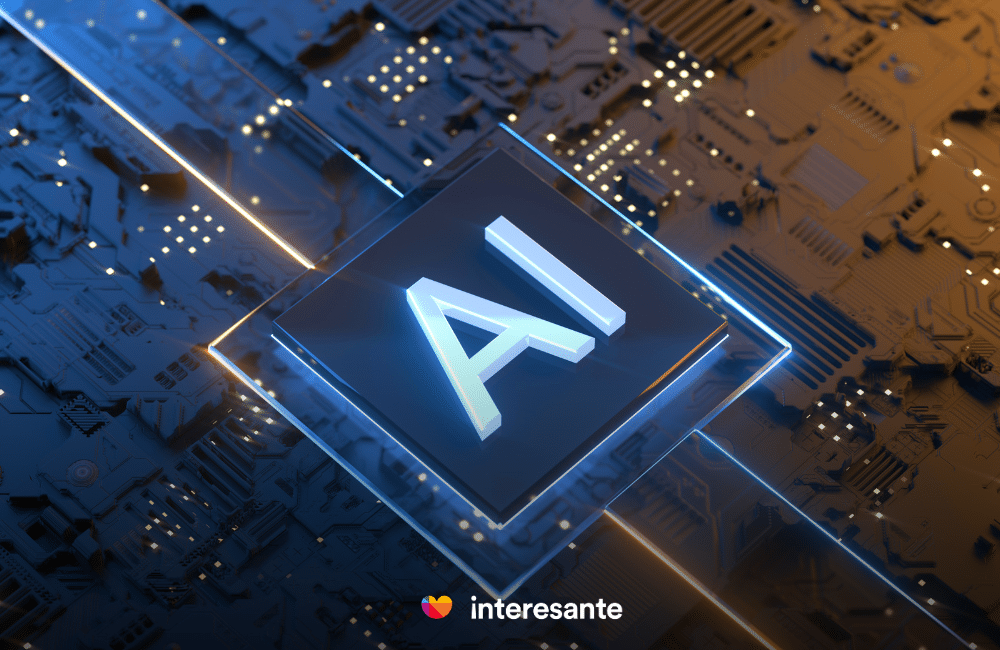
One of the common complaints regarding ChatGPT is its knowledge cutoff, which currently stands at September 2021. This limitation poses a challenge for many, considering that the world constantly evolves and transforms daily. Fortunately, OpenAI’s new browsing feature addresses this issue by granting us access to internet browsing. To activate this feature, select GPT-4 from the available options, where you will find the browsing feature alongside the default GPT-4 option and the plugins option. To effectively utilize internet browsing, you can employ the following prompt.
Browse the internet to search about [Your Topic] and give a detailed description of this information On the other hand, another complaint commonly raised by ChatGPT users is the challenge of interacting with large amounts of information. While the plugin AskyourPdf can be used for this purpose, it may not always be the fastest or most reliable option, as plugins sometimes encounter issues. For quick and efficient navigation through extensive text, such as books, papers, or lengthy articles, the recommended approach is to utilize ChatGPT Splitter.
This tool enables you to automatically divide the lengthy text into multiple sections, which can then be loaded into ChatGPT. All you need to do is copy the entire text, PDF, or code file into the webpage, and the webpage will automatically divide it into chunks. Simply copy each chunk and feed it into ChatGPT. Once you have completed this process, ChatGPT will gain a contextual understanding of your documents, allowing you to utilize it effectively in your subsequent prompts. By using ChatGPT Splitter in conjunction with the browsing tool, you can create remarkable content without being constrained by the initial limitations of ChatGPT.
Analyzing Transcripts
When it comes to the creative process of many writers or even the organization of ideas in any aspect of life, one of the most effective methods is self-recording. This technique has proven highly beneficial for individuals over the past century, thanks to the invention of recording devices. However, this approach has its limitations. One such limitation is the challenge of summarizing the recorded information and extracting the most important ideas. In the past, people would listen to their recordings and then transcribe the crucial information, duplicating their efforts.
Fortunately, we now have ChatGPT, which can handle our heavy lifting. So, the next time you need brainstorming but are unsure where to begin, record yourself and freely express your thoughts. Afterward, you can employ a speech-to-text tool to transcribe your ideas, such as Otter or Google Cloud’s Spech-to-Text tool. Finally, input the transcribed text into ChatGPT, and it will provide you with insights and extract the most important points you mentioned, either in the form of a bullet point summary or an overall summary. This approach can also be applied to Zoom meetings or Google meetings. Record the session and transcribe it using helpful tools like Fathom or Fireflies. To process your transcription, you can use the following prompt:
Analyze the provided transcript and pinpoint and eliminate redundant ideas to enhance clarity and conciseness. Summarize the content in succinct paragraphs that emphasize the core concepts and main points conveyed in the transcript. Each paragraph should encapsulate a comprehensive understanding of the related theme, rather than merely offering a summary.Feel free to customize this prompt according to your preferences, whether you want to categorize ideas differently or extract specific information from your transcripts. Adapt the prompt to suit your needs and achieve the desired outcomes from your transcription.
Making ChatGPT Write in Your Style
I have one final tip that addresses another common concern raised about ChatGPT. Some people have mentioned that ChatGPT tends to write monotonously and predictably, with average results. While there may be some truth to this observation, the most effective way to utilize ChatGPT is by providing it with your content and instructing it to mimic your unique writing style. This approach allows you to leverage ChatGPT as an assistant writer. To accomplish this, input the following prompt into ChatGPT:
Write a [type of text] about [topic] for [target audience] in the style of the provided example, capturing its tone, voice, vocabulary, and sentence structure. Example: [Insert your text]Using this method, ChatGPT will generate text that aligns with your desired style, using your writing as a guide. As a result, you will obtain fresh content that mirrors your unique style, eliminating the repetitive and monotonous tone often associated with the default ChatGPT.
A second way to do this is by feeding the following prompt to ChatGPT:
Analyze an example text for tone, voice, vocabulary, and sentence structure. Apply the identified elements to all your future outputs. Example: [Insert your text]ChatGPT will analyze the text comprehensively, considering its various intricacies through this approach. Applying the identified elements to your future outputs allows you to generate new content while preserving your unique voice, tone, vocabulary, and sentence structure. This method empowers us to harness ChatGPT as an invaluable writing assistant, ensuring we retain individuality in the generated content. Feel free to customize this approach further to capture additional details about your writing style.
Discovering the Future with ChatGPT
As we look to the future, ChatGPT and AI technology’s potential is a real promise to unlock more unimaginable possibilities. By keeping pace with these technological advancements, we can further refine and customize our interaction with AI, allowing for even more precise and personalized outputs. There is no denying that AI, exemplified by ChatGPT, is transforming our lives in profound and exciting ways, and the journey has only just begun.
The robust foundation and impressive capabilities that ChatGPT currently exhibits make it exciting to ponder what future iterations will bring. Perhaps we will see improvements in real-time, context-sensitive adaptations, or greater integration with other AI technologies to provide a seamless and more immersive AI experience. There may be further refinements to the knowledge cutoff to ensure the AI is always abreast of the most recent information. The possibilities are endless.
The future of ChatGPT holds promise and mystery. It is a frontier that invites our curiosity, imagination, and daring as we strive to maximize the benefits of AI technology. In our hands lie the tools to shape this future, and with every interaction, every command, and every question we pose to ChatGPT, we play a part in defining what that future will be. The realm of AI, is a world of infinite possibilities waiting to be explored, and our journey through this fascinating universe is only beginning.